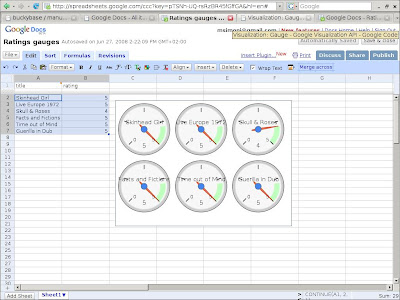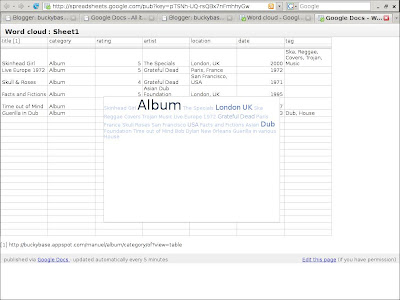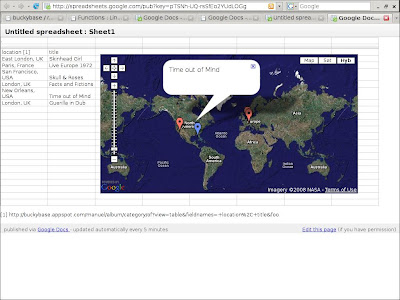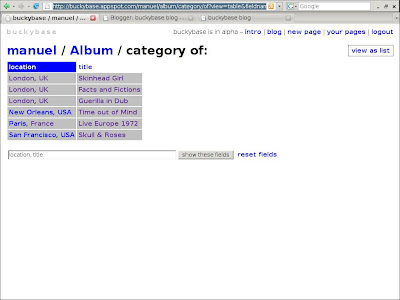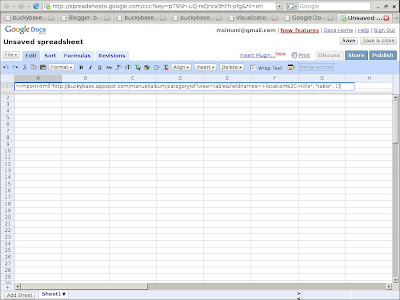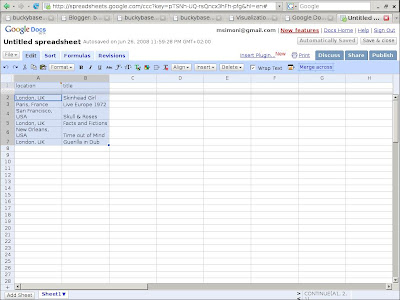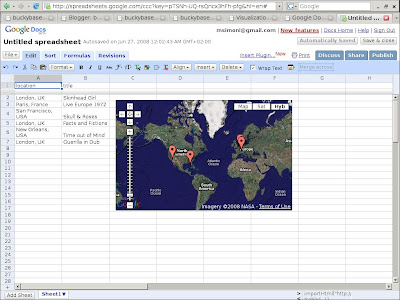Buckybase is in alpha at
http://buckybase.appspot.com/.
It is a social web database with bidirectional hyperlinks.
The basic idea is that you write pages in a simple format, e.g.:
Buckybase
platform: Google App Engine
inspiration: del.icio.us, Wikipedia, Craigslist, WikiWikiWeb, Vanilla
author: Manuel Simoni
Buckybase is a social web database with bidirectional hyperlinks.
Buckybase parses the information in that page and makes it accessible through hyperlinks.
That same page in my Buckybase account is here:
http://buckybase.appspot.com/manuel/buckybase
Note that all items have become hyperlinked, and that you can also click on a field name, e.g.
inspiration, to see a listing of the field values:

Furthermore, when you look at the page for
Google App Engine, you will see that it has an
automatically created backlink "platform of" back to Buckybase.
The final major feature is that you can look at all pages with the same title from all users, e.g. here is the page
Buckybase from all users:

Get your Buckybase account and feel free to try things out as you like.
NotesFEEDBACK APPRECIATED. I am very grateful to any and all comments, questions, and problem reports regarding Buckybase. Please contact me at my
msimoni Gmail account, via Jabber at
msimoni@jabber.org, or in the comments section.
ALPHA WARNING. Buckybase seems stable but I have just finished coding today. Do not put any important data into Buckybase atm. Arbitrary data loss and corruption may occur.
APP ENGINE WARNING. Buckybase is built on the
Google App Engine environment. App Engine itself is still in prerelease (and has just had some prolonged downtime) so if you experience hiccups, please don't give up, and if they persist, check back later. Thanks.
Best regards,
-- Manuel Simoni