The most important features are:
- Combination of outline, wiki, and blog
- Shared and private spaces, in addition to public ones
- More interactive user interface
--Manuel
News from Buckybase, the hypermicrodatabase by Manuel Simoni.

 thanks to the wonderful Linked Custom Search Engines.
thanks to the wonderful Linked Custom Search Engines.






<rdf:Description rdf:about="http://buckybase.appspot.com/manuel/time-out-of-mind">Update: The RDFa Highlight bookmarklet can visualize the triples:
<bb:rating rdf:resource="http://buckybase.appspot.com/manuel/5"/>
<bb:date rdf:resource="http://buckybase.appspot.com/manuel/1997"/>
<bb:artist rdf:resource="http://buckybase.appspot.com/manuel/bob-dylan"/>
<bb:category rdf:resource="http://buckybase.appspot.com/manuel/album"/>
<bb:location rdf:resource="http://buckybase.appspot.com/manuel/new-orleans"/>
<bb:location rdf:resource="http://buckybase.appspot.com/manuel/usa"/>
</rdf:Description>


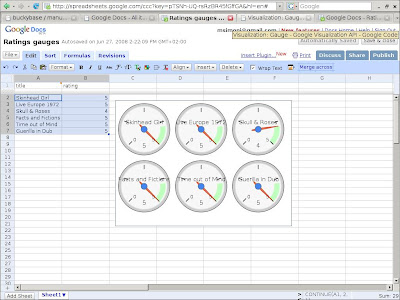

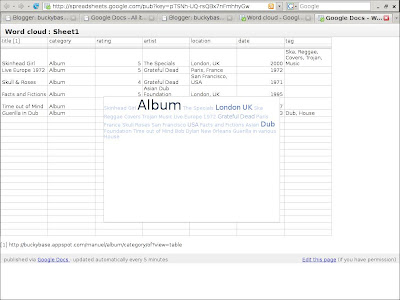
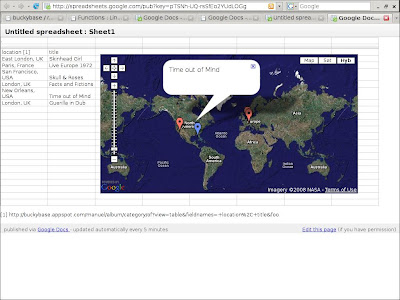
 I display only the location and title of each album:
I display only the location and title of each album: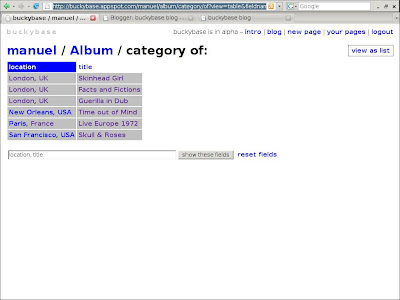
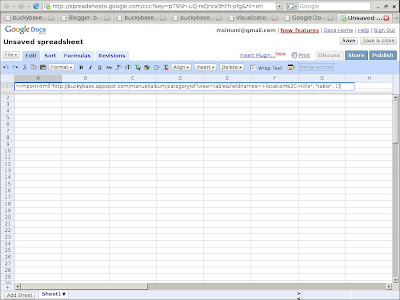
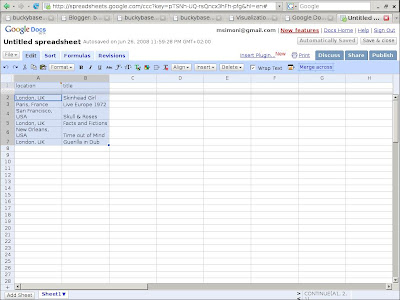
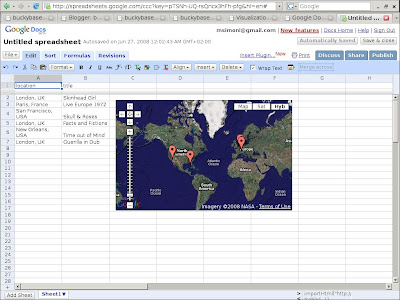




 displays them as a sortable table:
displays them as a sortable table:
 as a table:
as a table:
$(document).ready(function() { $("#data").tablesorter(); });







